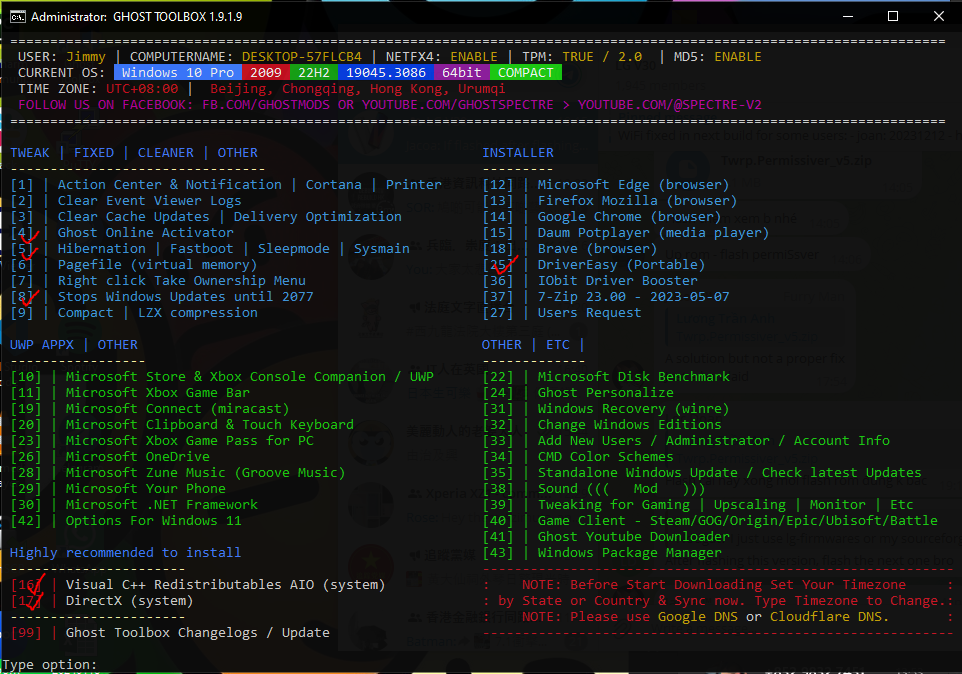I use Chocolatey as the package manager to download the programs for daily use. Chocolatey has a moderation process which check the software quality before publishing to the repository. Of course, I need to install all the drivers and fine tuning first. The following link can download the Chocolatey package manager.
https://chocolatey.org/install
Start -> Command Prompt -> Right Click -> Start Admin Prompt
@"%SystemRoot%\System32\WindowsPowerShell\v1.0\powershell.exe" -NoProfile -InputFormat None -ExecutionPolicy Bypass -Command "iex ((New-Object System.Net.WebClient).DownloadString('https://chocolatey.org/install.ps1'))" && SET "PATH=%PATH%;%ALLUSERSPROFILE%\chocolatey\bin"
And then we can find the available package in the following links
https://chocolatey.org/packages
As a standard system, I install the following package as default.
rem Office Tools
choco install -y 7zip.install
choco install -y foxitreader
choco install -y officeproplus2013
choco install -y googlechrome
choco install -y firefox
choco install -y paint.net
rem Language Runtime
choco install -y nodejs-lts
choco install -y openjdk11
choco install -y temurin17
choco install -y python3
rem Editors / IDE
choco install -y notepadplusplus.install
choco install -y vscode
choco install -y intellijidea-community
choco install -y pycharm-community
rem Development Tools
choco install -y putty.install
choco install -y winscp
choco install -y sysinternals
choco install -y vcredist140
choco install -y sql-server-management-studio
choco install -y git.install
choco install -y winmerge
choco install -y dbeaver
choco install -y microsoft-windows-terminal
choco install -y wireguard
choco install -y terraform
choco install -y awscli
choco install -y gcloudsdk
rem Multimedia
choco install -y qbittorrent
choco install -y vlc
choco install -y spotify
rem Others
choco install -y whatsapp
choco install -y signal
choco install -y telegram
choco install -y powertoys
rem Optional
choco install -y zoom
choco install -y citrix-workspace
choco install -y flutter
choco install -y androidstudio
choco install -y teamviewer
choco install -y steam-client
choco install -y microsoft-teams
choco install -y slack
choco install -y discord
choco install -y gpu-z
choco install -y oracle-sql-developer --params "'/Username:{userName} /Password:{password}'"
rem Required Restart for WSL related
choco install -y wsl2
choco install -y docker-desktop
choco install -y wsl-ubuntu-2204
choco install -y wsl-kalilinux
rem Deprecated
choco install -y thunderbird
choco install -y openjdk8
choco install -y sublimetext3
choco install -y tortoisesvn
choco install -y svn
choco install -y virtualbox
choco install -y freefilesync
We can use the following command if we need to upgrade those package organized by Chocolatey
choco upgrade all
Use InSpectre to disable the Meltdown and Spectre protection, to reclaim 100% performance.
https://www.grc.com/inspectre.htm
to disable last access time in Windows, to preserve SSD lifetime
fsutil behavior set disablelastaccess 1 powercfg -h off
Enable WSL2
dism.exe /online /enable-feature /featurename:Microsoft-Windows-Subsystem-Linux /all /norestart dism.exe /online /enable-feature /featurename:VirtualMachinePlatform /all /norestart /all /norestart dism.exe /online /enable-feature /featurename:HypervisorPlatform /all /norestart dism.exe /online /enable-feature /featurename:Containers-DisposableClientVM /all /norestart dism.exe /online /enable-feature /featurename:Microsoft-Hyper-V-All /all /norestart wsl --set-default-version 2
Install Ubuntu-20.04 from Windows Store
Optionally, you can move the Linux in WSL to D:
wsl --export Ubuntu-22.04 D:\Ubuntu-22.04.tar wsl --unregister Ubuntu-22.04 wsl --import Ubuntu-22.04 D:\wsl\ D:\Ubuntu-22.04.tar ubuntu2204.exe config --default-user jimmy
Inside the WSL VM, a few optimization can be done
# /etc/fstab xxxxxxxxx / ext4 defaults,noatime # /etc/sysctl.conf vm.swappiness = 10 fs.inotify.max_user_watches = 524288 vm.dirty_background_ratio = 5 vm.dirty_ratio = 10
# C:\Users\Jimmy\.wslconfig file [wsl2] memory=4GB processors=2 swap=0
VSCode Plugins
code --install-extension redhat.ansible code --install-extension ms-azuretools.vscode-docker code --install-extension hashicorp.terraform code --install-extension ms-vscode-remote.remote-wsl code --install-extension ms-vscode-remote.remote-containers code --install-extension msjsdiag.vscode-react-native code --install-extension esbenp.prettier-vscode code --install-extension dbaeumer.vscode-eslint code --install-extension michelemelluso.code-beautifier
Enable WinRM
winrm quickconfig
winrm set winrm/config/service '@{AllowUnencrypted="true"}'
winrm set winrm/config/service/Auth '@{Basic="true"}'
Ghost Toolbox