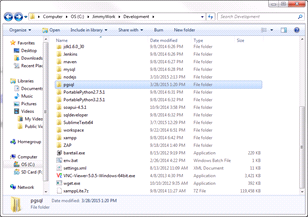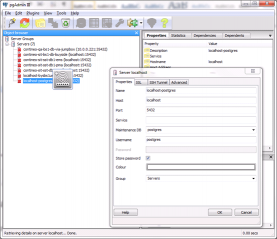Developers always need to test on different Database like MySQL, Oracle and PostgreSQL. It is too heavy to run them as a deamon. I prefer to run them in a no-install and portable way. I recently found and tested to run on non-privileged account, meaning that it can be portable
First, Download No-Install version of PostgreSQL
http://www.enterprisedb.com/products-services-training/pgbindownload
Extract it to a Folder, mine is C:\JimmyWork\Development\pgsql
Create a folder “data” under pgsql
Open Command Prompt, Init the DB with this command and type the password
C:\JimmyWork\Development\pgsql>bin\initdb.exe -D data -A password -W -U postgres
Start the DB Server with this command
C:\JimmyWork\Development\pgsql>bin\postgres.exe -D data
There is a PGAdmin III in bin folder, you can use that to access the DB Started. Configure the DB as followed.
Usually we will create user dedicated for a DB as followed.
CREATE USER mydatabaseuser WITH PASSWORD ‘P@ssw0rd’;
CREATE DATABASE mydatabase OWNER=mydatabaseuser ;
GRANT ALL ON DATABASE mydatabase to mydatabaseuser ;
Enjoy!!